The deposit and withdrawal process at Luck 22 Gaming is straightforward and user-friendly. Anyone can easily fund their Luck 22 game wallet or cash out winnings in just a few minutes. Below is a step-by-step guide to help you navigate both processes smoothly.

Deposit Process for Luck 22 Game APK
- Launch the Luck 22 app; the home screen will appear on your device.
- Tap the “Buy Coins” option.
- Choose your preferred payment method to deposit funds.
- Select the coin package or bid amount you wish to purchase.
- Tap “Deposit”, and you will be redirected to your browser for secure payment processing.
- Enter your mobile wallet number (e.g., Easypaisa, JazzCash) and request an OTP.
- Input the OTP (One-Time Password) within seconds on the browser prompt.
- Open your wallet app to approve the transaction.
- Once approved, the deposit amount will be instantly credited to your Luck 22 gaming account.
- Reopen the app, collect your deposit rewards, and start playing instantly.

Withdrawal Process for Luck 22 Gaming
If you’ve won and are ready to cash out, follow these key steps to withdraw your earnings securely:
- Open the Luck 22 app and tap the “Withdraw” button.
- Select your preferred wallet (e.g., Easypaisa or JazzCash).
- Enter your wallet account number.
- Input the exact name registered with your wallet account.
- Submit your withdrawal request.
- Enter your desired withdrawal amount, then tap “Confirm”. The process typically completes within minutes.
- You can view your withdrawal transaction history for confirmation.
Note: The minimum withdrawal limit is PKR 500 and the maximum is PKR 50,000. For multiple withdrawals in a single day, a 3% transaction fee applies.
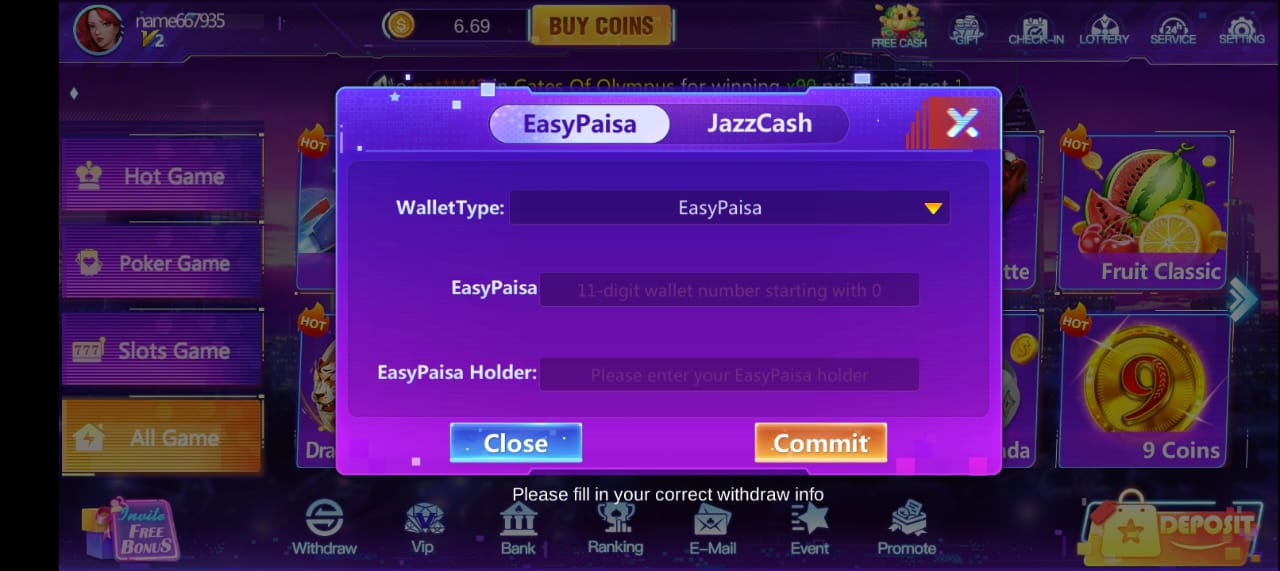
If your funds are returned to your Luck 22 account, don’t worry—it may be due to maintenance or processing delays. In such cases, stay patient and continue enjoying your gaming experience.